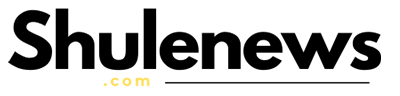KNEC Portal: Exam Registration, Results, and Guidelines in Kenya
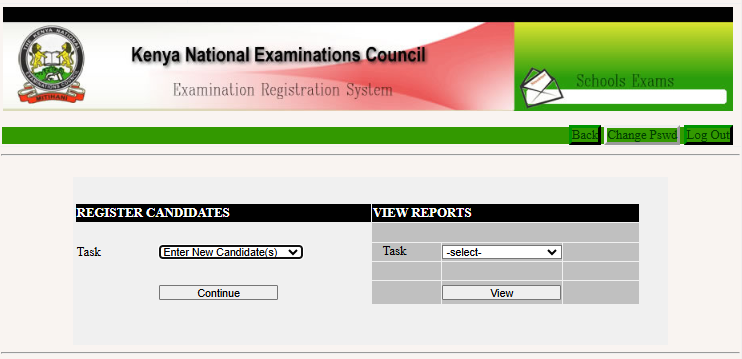
The Kenya National Examinations Council (KNEC) plays a crucial role in administering national exams in Kenya. To enhance efficiency, KNEC introduced a dedicated online portal for candidates, institutions, and examination officials to manage exam registration, results, and supervision with ease.
KNEC Online Portal: Key Features & How to Use
The portal primarily serves KCPE and KCSE candidates, offering a range of services, including registration, results checking, and invigilator applications. Below is a step-by-step guide on how to navigate and utilize the platform effectively.
Candidate Registration on the KNEC Portal
KNEC has fully digitized the candidate registration process, except for private students who must submit physical forms. The registration period runs from January to March, with pre-registration beginning in November.
Steps to Register for KCPE or KCSE Exams
- Gather the candidate’s required details, including name, birth certificate, and passport photo.
- Visit the KNEC Registration Portal and log in using the school’s credentials.
- Select ‘Register Candidates’ and click ‘Enter New Candidate.’
- Fill in essential details such as index number, entry code, citizenship, and disability status.
- Upload a passport-sized photograph.
- KCSE candidates must select their exam subjects before finalizing registration.
Note: Private candidates must download and submit registration forms manually through the area education officer.
Editing and Confirming Candidate Registration
- Schools can edit candidate details before the registration deadline through the portal.
- After registration, students can confirm their details by selecting ‘Confirm Registration’ on the portal.
- Name corrections after the deadline require a Ksh 3,000 fee and an official request from the headteacher.
Checking KCPE & KCSE Results on the KNEC Portal
Once results are released, candidates can check their KCPE or KCSE results online by:
- Visiting the KNEC portal and selecting ‘Online Result Slip.’
- Entering their index number to view results instantly.
KNEC Invigilation Portal for Exam Supervisors
Examination invigilators and supervisors must register via KNEC’s Contracted Professionals System (CP2) to receive assignments and process payments.
How to Register as an Invigilator
- Access the CP2 System and create an account.
- Enter a valid mobile number for login details.
- Follow the system prompts to submit personal details and apply for invigilation positions.
Examinations Managed by KNEC
Apart from KCPE and KCSE, KNEC administers exams in various fields, including:
- Diploma & Certificate in Technical Education
- Primary Teacher Education (PTE)
- Early Childhood Development & Education (ECDE) Diploma
- Business Management & Single/Group Subject Certifications
Contact KNEC for Assistance
For inquiries, reach KNEC via:
- Location: NHC House, Aga Khan Walk, Nairobi
- Phone: +254 020 3317412 / 0720741001 / 0732333860
- Email: info@knec.ac.ke
- Website: www.knec.ac.ke
The KNEC portal has revolutionized exam administration, making registration, result checking, and supervision seamless for candidates, institutions, and exam officials.